Using RXJS with React
basic usage of rxjs observables with react and react hooks
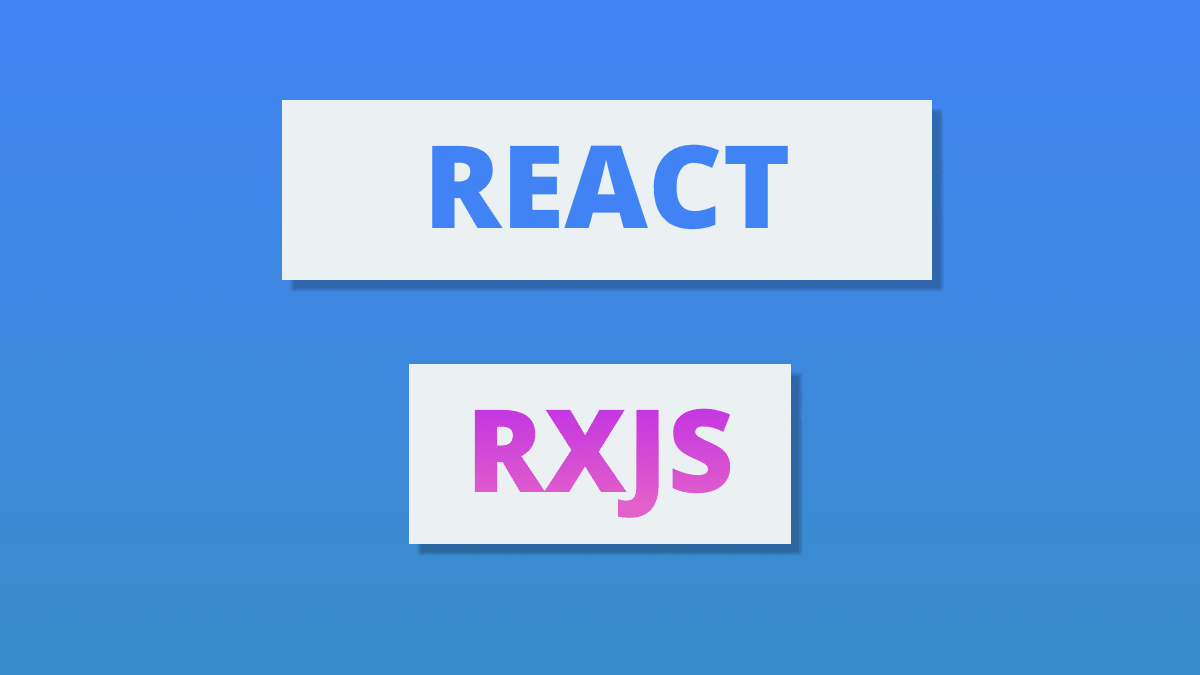
Getting started
Create a new React project and install rxjs
$ npx create-react-app react-rxjs
$ npm install rxjs
Fetching posts
Create a posts.js file in src/api directory and define some functions that fetch posts from jsonplaceholder.
const url = 'https://jsonplaceholder.typicode.com';
export async function findAll() {
return fetch(`${url}/posts`).then(response => response.json());
}
export async function findByTitle(title) {
const posts = await findAll();
return posts.filter(post => post.title.includes(title));
}
Posts component
Create a Posts component to fetch and display posts using rxjs
$ touch Posts.js
Import some react hooks and findAll from the posts.js file we created earlier. Import from from rxjs to convert promises into observables.
import { from } from 'rxjs';
import { useEffect, useState } from 'react';
import { findAll } from '../api/posts';
Now, create posts variable using useState hook and subscribe to the posts$ observable in useEffect when component renders.
export default function Posts() {
const [posts, setPosts] = useState([]);
useEffect(() => {
const posts$ = from(findAll());
const subscription = posts$.subscribe(posts => setPosts(posts));
return () => subscription.unsubscribe();
}, []);
}
In the return function in useEffect, call the unsubscribe function from the subscription returned when subscribing to the posts$ observable to prevent memory leaks.
Finally loop over posts in the jsx.
export default function Posts() {
const [posts, setPosts] = useState([]);
useEffect(() => {
const posts$ = from(findAll());
const subscription = posts$.subscribe(posts => setPosts(posts));
return () => subscription.unsubscribe();
}, []);
return (
<div>
<h1>Posts</h1>
{posts.map(post => (
<div key={post.id}>
<h3>{post.title}</h3>
<p>{post.body}</p>
</div>
))}
</div>
);
}
Search component
In this example, I will be creating a search functionality to fetch posts by name. Notice I am running the useEffect every time the input changes to fetch posts that matches the input.
import { useEffect, useState } from "react";
import { from } from "rxjs";
import { findByTitle } from '../api/posts';
export default function Search() {
const [input, setInput] = useState('');
const [posts, setPosts] = useState([]);
useEffect(() => {
const posts$ = from(findByTitle(input));
let subscription = posts$.subscribe(posts => setPosts(posts));
return () => subscription.unsubscribe();
}, [input]);
const handleChange = (e) => {
setInput(e.target.value);
};
return (<>
<h1>Search Posts</h1>
<input type="text" value={input} onChange={handleChange}
placeholder="Enter post title"/>
{posts.map(post => <div key={post.id}>{post.title}</div>)}
</>);
}